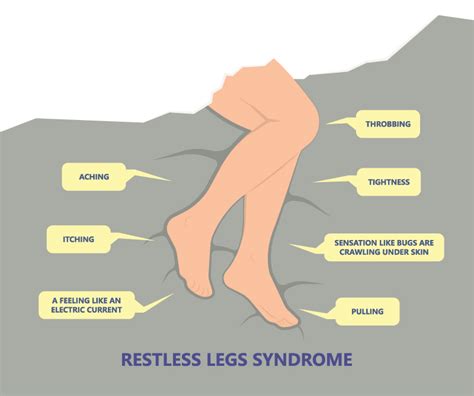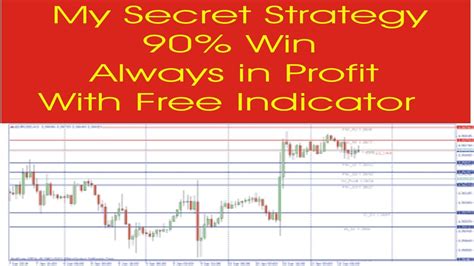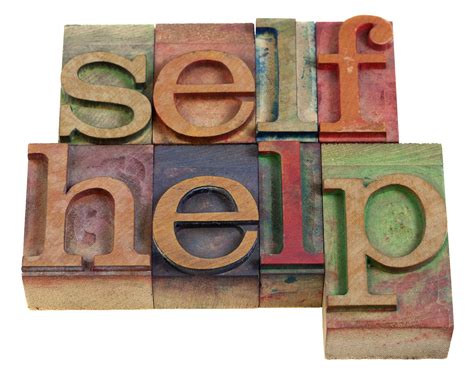Learn how to trade in MetaTrader 4 – the world’s most popular forex trading platform. Follow our step-by-step guide to get started today!
If you’re new to the world of forex trading, it can be quite intimidating to navigate your way through the various trading platforms out there. One of the most popular is MetaTrader 4, which offers a user-friendly interface and a range of features to help you execute trades with ease. But where do you start? How do you use this platform to its fullest potential? In this guide, we’ll walk you through the basics of MetaTrader 4 and give you some tips on how to trade like a pro.
Firstly, it’s important to understand the layout of the platform. MetaTrader 4 is divided into several sections, including the market watch, the navigator, the chart window, and the terminal. Each section serves a specific purpose and allows you to access different tools and information. For example, the market watch displays real-time quotes for the currency pairs you’re interested in trading, while the chart window provides a visual representation of price movements over time. By familiarizing yourself with these different sections, you’ll be able to navigate the platform more easily and make informed trading decisions.
Another key feature of MetaTrader 4 is the ability to use technical indicators and analysis tools to identify trends and patterns in the market. These tools can help you determine when to enter or exit a trade, and can provide valuable insights into market conditions. Some popular indicators include moving averages, Bollinger Bands, and Relative Strength Index (RSI). By incorporating these tools into your trading strategy, you can increase your chances of success and minimize your risk.
Finally, it’s important to remember that trading involves both risk and reward. While MetaTrader 4 can provide you with the tools you need to make informed decisions, it’s ultimately up to you to manage your trades effectively and stay disciplined. This means setting clear goals, sticking to your trading plan, and avoiding emotional trading decisions.
Overall, MetaTrader 4 is a powerful platform that can help you take your forex trading to the next level. By understanding its features and using it effectively, you can become a more confident and successful trader.
Daftar Isi
Metatrader 4: A Powerful Trading Platform
Metatrader 4 (MT4) is a highly popular trading platform used by millions of traders worldwide. It offers a wide range of features and tools that make trading easier and more efficient. One of the most important features of MT4 is its ability to support multiple asset classes, including forex, stocks, and commodities. In this article, we’ll discuss how you can trade in MT4 without any hassle.
Step 1: Download and Install MT4
The first step to trading on MT4 is to download and install the platform on your computer or mobile device. You can download MT4 from your broker’s website or from the official MetaQuotes website. Once downloaded, install the platform and follow the instructions to set it up.
Step 2: Open a Demo Account
Before you start trading with real money, it’s recommended to open a demo account on MT4. This will allow you to practice trading with virtual funds in a risk-free environment. To open a demo account, simply click on the File menu and select Open an Account. Choose Demo as the account type and fill out the required information.
Step 3: Familiarize Yourself with the Platform
Once you’ve opened a demo account, take some time to familiarize yourself with the MT4 platform. Explore the different features and tools, and learn how to place orders, set stop-losses, and take-profit levels. You can also customize the platform to your liking by changing the colors, fonts, and layout.
Step 4: Analyze the Markets
Before placing any trades, it’s important to analyze the markets and identify potential trading opportunities. MT4 offers a wide range of technical analysis tools, such as charts, indicators, and oscillators. You can also use fundamental analysis to analyze economic data and news events that may affect the markets.
Step 5: Place Your Trades
Once you’ve analyzed the markets and identified a trading opportunity, it’s time to place your trades. To place a trade on MT4, simply right-click on the chart and select Trading > New Order. Choose the asset you want to trade, set your lot size, and select your stop-loss and take-profit levels.
Step 6: Monitor Your Trades
After placing your trades, it’s important to monitor them closely to ensure they’re performing as expected. MT4 offers a range of monitoring tools, such as the Terminal window, which displays your open trades and account balance. You can also set up alerts to notify you when certain price levels are reached.
Step 7: Manage Your Risk
Risk management is an essential part of trading, and MT4 offers a range of tools to help you manage your risk effectively. You can set stop-losses to limit your losses and take-profit levels to lock in profits. You can also use trailing stops to move your stop-loss automatically as the price moves in your favor.
Step 8: Review Your Performance
After trading for a while, it’s important to review your performance and identify areas for improvement. MT4 offers a range of reporting tools, such as the Account History tab, which displays your past trades and their results. You can also use third-party software to analyze your trading performance in more detail.
Step 9: Continue Learning
Trading is a continuous learning process, and there’s always something new to learn. MT4 offers a range of educational resources, such as tutorials, webinars, and forums. You can also read books and articles on trading to expand your knowledge.
Step 10: Choose a Reliable Broker
Finally, it’s important to choose a reliable broker to trade with. Look for a broker that’s regulated by a reputable authority, offers competitive spreads and commissions, and provides excellent customer support. You should also consider the trading platform they offer and whether it meets your needs.
The Bottom Line
Trading on MT4 can be a rewarding experience, but it requires time, patience, and discipline. By following the steps outlined in this article, you can start trading on MT4 with confidence and increase your chances of success. Remember to always manage your risk, review your performance, and continue learning to improve your trading skills.
Getting Started with MetaTrader 4 Trading: A Step-by-Step Guide
MetaTrader 4 is a popular trading platform used by traders all around the world. It provides a range of tools and features that can help you trade efficiently and effectively. If you are new to MetaTrader 4, it can be overwhelming at first, but don’t worry, this step-by-step guide will help you get started.
Navigating the MetaTrader 4 Platform: Understanding the Basics
The first step in trading with MetaTrader 4 is to understand the basics of the platform. The platform is divided into several sections, including the Market Watch, Navigator, Chart window, Terminal, and Toolbox. Each section has its own purpose and functionality. For example, the Market Watch shows the current prices of various financial instruments, while the Navigator displays your account information and the available indicators and expert advisors. The Chart window is where you can view and analyze the charts of different instruments, and the Terminal shows your account history, open positions, and orders. The Toolbox contains various tools for customizing your charts and managing your trades.
Customizing Your MetaTrader 4 Trading Workspace for Maximum Efficiency
To trade efficiently with MetaTrader 4, it’s important to customize your workspace according to your preferences. You can change the color scheme, font size, and other visual elements of the platform to suit your needs. You can also create custom templates for your charts, so that you don’t have to manually set up your charts every time you open a new instrument. Additionally, you can use hotkeys to quickly execute trades and navigate the platform, saving you time and effort. By customizing your workspace, you can optimize your trading experience and increase your productivity.
Using MetaTrader 4 Charts: Analyzing Market Trends and Patterns
One of the key features of MetaTrader 4 is its charting capabilities. You can use the platform’s built-in indicators and drawing tools to analyze the market trends and patterns. For example, you can use moving averages to identify the direction of the trend, or use Bollinger Bands to identify the volatility of the market. You can also draw support and resistance levels on your charts, which can help you identify potential entry and exit points for your trades. By analyzing the charts, you can make informed trading decisions and increase your chances of success.
Creating and Managing Orders: Placing Trades in MetaTrader 4
To place a trade in MetaTrader 4, you need to create an order. There are several types of orders available, including market orders, limit orders, and stop orders. A market order allows you to buy or sell an instrument at the current market price, while a limit order allows you to set a specific price at which you want to buy or sell. A stop order allows you to automatically close a trade if the price moves against you. Once you have placed an order, you can monitor it in the Terminal section of the platform, where you can see your open positions and orders.
Setting Stop Loss and Take Profit Orders: Minimizing Risk in MetaTrader 4
One of the most important aspects of trading is risk management. In MetaTrader 4, you can use stop loss and take profit orders to minimize your risk and protect your profits. A stop loss order allows you to automatically close a trade if the price moves against you, limiting your losses. A take profit order allows you to automatically close a trade when it reaches a certain profit level, securing your gains. By using these orders, you can ensure that your trading is disciplined and that you don’t let your emotions cloud your judgment.
Advanced Trading Techniques: Using Indicators and Expert Advisors in MetaTrader 4
MetaTrader 4 also offers advanced trading techniques, such as the use of indicators and expert advisors. Indicators are mathematical calculations based on the price and/or volume of an instrument, which can help you identify trends and patterns in the market. Expert advisors are automated trading programs that can execute trades on your behalf, based on predefined rules and conditions. By using these advanced techniques, you can take your trading to the next level and potentially increase your profits.
Ensuring Safe and Secure Trading: Protecting Your MetaTrader 4 Account
Finally, it’s important to ensure that your MetaTrader 4 account is safe and secure. You should always use a strong password and enable two-factor authentication to prevent unauthorized access to your account. You should also be wary of phishing scams and other fraudulent activities, and only download and install software from trusted sources. Additionally, you should regularly monitor your account activity and report any suspicious behavior to your broker.
Monitoring Your Trading Activity: Tracking Performance and Analyzing Results in MetaTrader 4
To improve your trading skills and profitability, it’s important to monitor your trading activity and analyze your results. MetaTrader 4 provides various tools for tracking your performance, including the Account History and Trade Reports sections of the Terminal. You can use these tools to see how your trades have performed over time, and identify areas where you can improve. Additionally, you can use backtesting and optimization tools to test your trading strategies and find the best settings for your expert advisors.
Continuing Your MetaTrader 4 Education: Tips and Resources for Successful Trading
To continue your education in MetaTrader 4 trading, there are several tips and resources that you can use. You can join online communities and forums to connect with other traders and learn from their experiences. You can also read books and articles on trading psychology, risk management, and technical analysis. Additionally, you can attend webinars and seminars hosted by expert traders and brokers, who can provide valuable insights and advice.
In conclusion, MetaTrader 4 is a powerful trading platform that can help you trade effectively and efficiently. By following the steps outlined in this guide, you can navigate the platform, customize your workspace, analyze market trends, place trades, manage risk, and monitor your performance. With practice and education, you can become a successful trader and achieve your financial goals.
MetaTrader 4 (MT4) is one of the most popular trading platforms used by traders worldwide. It is a powerful tool that allows traders to access the financial markets, analyze market trends, and execute trades efficiently. However, like any other trading platform, it has its pros and cons, which traders should consider before using it.Pros:1. User-friendly: MT4 is easy to use and navigate, making it a preferred choice for both novice and experienced traders.2. Customizable: Traders can customize the platform’s features to suit their trading needs, including charting tools, indicators, and expert advisors.3. Automated trading: MT4 offers automated trading capabilities through its expert advisor feature, which allows traders to use algorithmic trading strategies.4. Accessibility: The platform is available on multiple devices, including desktop, mobile, and web-based versions, enabling traders to access the markets from anywhere at any time.Cons:1. Limited assets: MT4 only supports forex and CFD trading, limiting traders’ access to other financial markets.2. Outdated interface: The platform’s interface may appear outdated compared to newer trading platforms available in the market.3. Limited social trading: MT4 does not offer extensive social trading capabilities, limiting traders’ ability to connect and share trading ideas with other traders.4. Security concerns: There have been reported cases of security breaches on the MT4 platform, highlighting the importance of traders taking appropriate security measures to protect their accounts.In conclusion, while there are several benefits of using MT4, traders must also consider its limitations and potential risks. Ultimately, traders should choose a trading platform that aligns with their trading strategy, risk tolerance, and financial goals.
MetaTrader 4 is a widely used platform in the forex trading world. It provides traders with a user-friendly interface and various tools to help them analyze the market and make informed decisions. However, if you are new to trading, the platform may seem overwhelming at first. In this article, we will give you some tips on how to trade in MetaTrader 4 without getting lost in all the features.
The first thing you need to do is to familiarize yourself with the platform. Take some time to explore all the tabs and menus and see what each one does. You can also watch tutorials or read articles online to get a better understanding of the platform’s functionality. Once you feel comfortable navigating the platform, you can start practicing with a demo account. This will give you a chance to try out different strategies and get a feel for how the market works without risking any real money.
When you are ready to start trading with real money, it’s important to have a solid strategy in place. This means having clear entry and exit points, as well as risk management rules. Don’t let your emotions guide your decisions – stick to your plan and trust the analysis you have done. It’s also a good idea to start with small trades and gradually increase your position size as you gain more experience.
Trading in MetaTrader 4 can be a rewarding experience, but it requires patience and discipline. By taking the time to learn the platform and develop a sound trading strategy, you can increase your chances of success. Remember to always keep learning and adapting to the ever-changing market conditions. Good luck!
Video how to trade in metatrader 4
Visit VideoMany people who are new to trading may have questions about how to use the popular platform, MetaTrader 4 (MT4). Here are some of the most commonly asked questions and their answers:1. What is MetaTrader 4?
MetaTrader 4, also known as MT4, is a popular trading platform used by traders all over the world. It allows traders to access a wide range of financial instruments, including forex, stocks, commodities, and more. MT4 is known for its user-friendly interface and powerful charting tools.
2. How do I download and install MT4?
To download and install MT4, simply visit the website of your chosen broker and click on the link to download the platform. Once the download is complete, follow the instructions to install the software on your computer.
3. How do I open a trading account on MT4?
To open a trading account on MT4, you will first need to select a broker that offers the platform. Once you have chosen a broker, follow the instructions on their website to open an account. You will then be able to log in to MT4 using your account credentials.
4. How do I place a trade on MT4?
To place a trade on MT4, first select the financial instrument you wish to trade. Then, choose the amount of money you want to trade and the direction you believe the price will move. Finally, click on the Buy or Sell button to execute the trade.
5. How do I use indicators on MT4?
To use indicators on MT4, simply select the indicator you wish to use from the list of available options. You can then customize the settings of the indicator to fit your trading strategy. Once you have set up the indicator, it will appear on your chart and provide you with valuable information about price movements.
By familiarizing yourself with these common questions and answers, you can start trading on MT4 with confidence and ease.