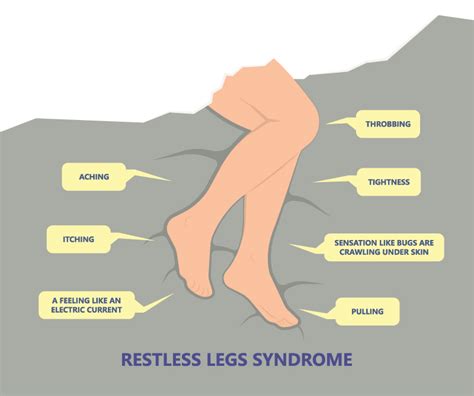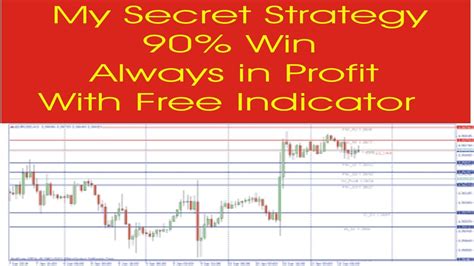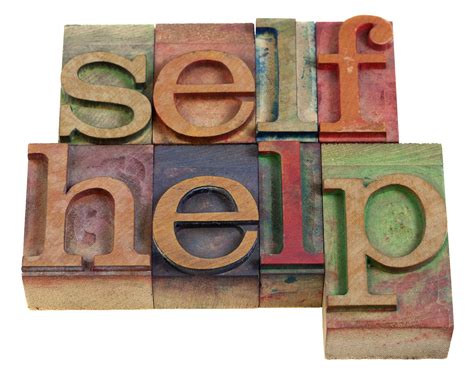Learn how to build a PC from scratch with our step-by-step guide. Choose your parts, assemble them and unleash the power of a custom-built machine!
Building a PC can seem like a daunting task, but the rewards are worth it. Imagine having a computer that is tailored to your exact needs and specifications, without breaking the bank. Not to mention, the satisfaction of knowing that you put it together with your own two hands. However, before diving into the world of building a PC, there are a few things you should consider.
Firstly, it’s important to understand the components of a PC and how they work together. From the motherboard to the graphics card, each part plays a crucial role in the overall performance of your computer. Secondly, you need to determine what you will be using your PC for. Will it be for gaming? Video editing? General use? This will help you decide on the necessary components and budget for your build.
Lastly, don’t underestimate the importance of research and planning. With so many options and brands to choose from, it can be overwhelming. Take the time to read reviews and compare prices to ensure you are getting the best value for your money. Building a PC may not be for everyone, but for those willing to take on the challenge, the end result is a computer that is truly one-of-a-kind.
Daftar Isi
Building Your Own PC: A Comprehensive Guide
Are you tired of buying pre-built computers that don’t meet your specific needs? Building your own PC may seem daunting at first, but with the right guidance and tools, it can be a fun and rewarding experience. In this article, we will walk you through the process of building a PC from scratch.
Step 1: Planning and Research
Before you start buying components, it is important to plan and research what you need for your PC. Determine your budget, purpose, and desired specifications. This will help you narrow down your options and avoid overspending on unnecessary components.
Step 2: Selecting Components
Once you have a clear idea of what you need, it’s time to select your components. This includes a CPU, motherboard, RAM, storage, power supply, and case. Make sure that all components are compatible with each other and fit within your budget.
Step 3: Assembly
Now that you have all your components, it’s time to assemble your PC. Start by mounting the motherboard into the case and attaching the power supply. Then, connect the CPU, RAM, and storage devices to the motherboard. Be sure to follow the instructions carefully and take precautions to prevent static electricity damage.
Step 4: Installing the Operating System
Once your PC is assembled, you’ll need to install an operating system. This can either be done through a USB drive or CD/DVD. Follow the installation prompts and make sure to activate your operating system.
Step 5: Driver Installation
After installing the operating system, you’ll need to install drivers for all your components. This ensures that they are functioning properly and communicating with each other. You can either download the latest drivers from the manufacturer’s website or use a driver installation software.
Step 6: Testing
Before you start using your PC, it’s important to test all components to ensure they are working correctly. This includes running diagnostic tests, checking for overheating, and ensuring proper fan and cooling system operation.
Step 7: Customization
Now that your PC is up and running, you can customize it to fit your specific needs. This includes installing software, adjusting settings, and adding peripherals such as a keyboard, mouse, and monitor.
Step 8: Maintenance and Upgrades
To keep your PC running smoothly, it’s important to perform regular maintenance such as cleaning and updating software. Additionally, you may want to consider upgrading components in the future to keep up with changing technology.
Conclusion
Building your own PC may seem intimidating, but with the right guidance, it can be a fun and rewarding experience. By planning, selecting components, assembling, installing an operating system, installing drivers, testing, customizing, and performing maintenance, you’ll have a PC that meets your specific needs and budget. So why not take the leap and build your own PC today?Are you ready to take the plunge and build your own PC? Don’t let the process intimidate you! With this step-by-step guide for beginners, you can easily assemble a custom PC that meets your needs and budget. The first step is to determine your budget and choose your components. Remember that the CPU, motherboard, RAM, and storage are the most important parts of any PC. Before assembling, test each component individually to identify any faulty parts. Then, follow the instructions carefully to assemble your PC and install your operating system, drivers, and applications. Finally, test your system and consider overclocking your components for even better performance. Regular maintenance, such as cleaning dust and updating software, will keep your PC running smoothly for years to come. So what are you waiting for? Let’s get started on building your dream PC today!
Building a PC has become increasingly popular in recent years as more people are looking to customize their computers and save money. But is building a PC the right choice for everyone? Let’s examine the pros and cons:
Pros:
- Customization: Building a PC allows you to choose every component, from the motherboard to the graphics card. This means you can tailor your PC to your specific needs and preferences.
- Cheaper: Building a PC can often be cheaper than buying a pre-built computer, especially if you already have some components or are willing to buy used parts.
- Upgradeability: As technology advances, you can easily upgrade individual parts of your PC instead of having to buy a brand-new computer.
- Learning experience: Building a PC can be a fun and educational experience that teaches you about the inner workings of a computer.
Cons:
- Time-consuming: Building a PC can take several hours, especially if it’s your first time. You’ll need to research each component, assemble them correctly, and troubleshoot any issues that arise.
- No warranty: While individual components may come with a warranty, there is no overall warranty for the entire system when you build it yourself.
- No technical support: If something goes wrong with your PC, you’ll need to troubleshoot and fix it yourself. There’s no customer service hotline to call for help.
- Risk of compatibility issues: When selecting components, you’ll need to ensure they’re all compatible with each other. If not, you may run into issues when trying to assemble or use your PC.
In conclusion, building a PC can be a rewarding and cost-effective experience for those who are willing to put in the time and effort. However, it’s not the right choice for everyone, especially those who value convenience and technical support. It’s important to weigh the pros and cons before deciding whether to build a PC or buy a pre-built one.
Building a PC from scratch can be a daunting task, but it doesn’t have to be. With a little bit of research and some careful planning, anyone can build a custom computer that meets their specific needs. In this article, we’ll take you through the steps of building a PC, from choosing the right components to putting everything together.
The first step in building a PC is to decide what your needs are. Are you looking for a computer that can handle high-end gaming, or are you more interested in a machine that can handle everyday tasks like email and web browsing? Once you’ve determined what your needs are, you can start researching components that will meet those needs. This includes things like the CPU, motherboard, RAM, graphics card, and storage.
Once you’ve chosen your components, it’s time to start assembling your PC. This can be a bit intimidating, but there are plenty of resources available online that can help you through the process. Make sure to take your time and follow the instructions carefully. It’s also a good idea to do a test boot before fully assembling your PC, just to make sure everything is working properly.
In conclusion, building a PC is a rewarding experience that can save you money and give you a sense of accomplishment. With a little bit of research and some careful planning, anyone can build a custom computer that meets their specific needs. So why not give it a try? You might just surprise yourself with what you’re capable of.
Video build a pc
Visit VideoAs a journalist, I have noticed that many people are curious about building their own PC. Here are some answers to the most common questions people ask:
1. Why should I build my own PC instead of buying one?
- Building your own PC can be a fun and rewarding experience.
- You have more control over the components you choose, which can result in better performance and cost savings.
- You can customize your PC to your specific needs and preferences.
2. What components do I need to build a PC?
- Motherboard
- CPU (Central Processing Unit)
- GPU (Graphics Processing Unit)
- RAM (Random Access Memory)
- Storage (Hard Drive or SSD)
- Power Supply
- Case
- Optional: additional cooling, sound card, optical drive
3. How much does it cost to build a PC?
- The cost of building a PC can vary depending on the components you choose.
- A basic budget build can cost around $500, while a high-end gaming PC can cost upwards of $2000.
4. Do I need any special skills or knowledge to build a PC?
- Some basic technical knowledge is helpful, but there are plenty of guides and tutorials available online.
- Patience and attention to detail are important when assembling the components.
5. What are the benefits of building a PC for gaming?
- A custom-built gaming PC can offer better performance and graphics than a pre-built gaming PC.
- You can choose the components that are best suited for your gaming needs and budget.
- You can easily upgrade individual components as needed to keep up with new games and technology.
Overall, building a PC can be a fun and rewarding experience for those interested in technology and customization. With some basic knowledge and research, anyone can build their own PC to suit their specific needs and preferences.